DigitalOcean Is Out of Beta with Multi-Cluster Support
DigitalOcean is now production-ready on kubefirst, including the full support for cluster lifecycle management of both physical and virtual Kubernetes clusters.

I promised it to you, and it’s here: DigitalOcean is out of beta, which means it’s production-ready based on the high standards of the Kubefirst team! Not only that, it is the second cloud with full support for cluster lifecycle management of both physical and virtual Kubernetes clusters.
If you’re not familiar with DigitalOcean, it is a great cloud offering multiple products, including managed Kubernetes. In popular jargon, they are one of the smaller clouds (compared to the big three), but it doesn’t mean they are not powerful, nor cannot meet the needs for your enterprise-grade product.
If you’re just joining us, kubefirst provides fully automated open source application delivery and infrastructure management GitOps platforms delivering the best cloud native tools with a single command. If you are familiar with kubefirst, you will need to update to 2.3.7 to get the new goodies.
Creating a new cluster
The easiest way to create a new management cluster on DigitalOcean is to use the console UI with the kubefirst launch up command. For prerequisites and learning how to install our CLI, follow the instructions in our documentation.
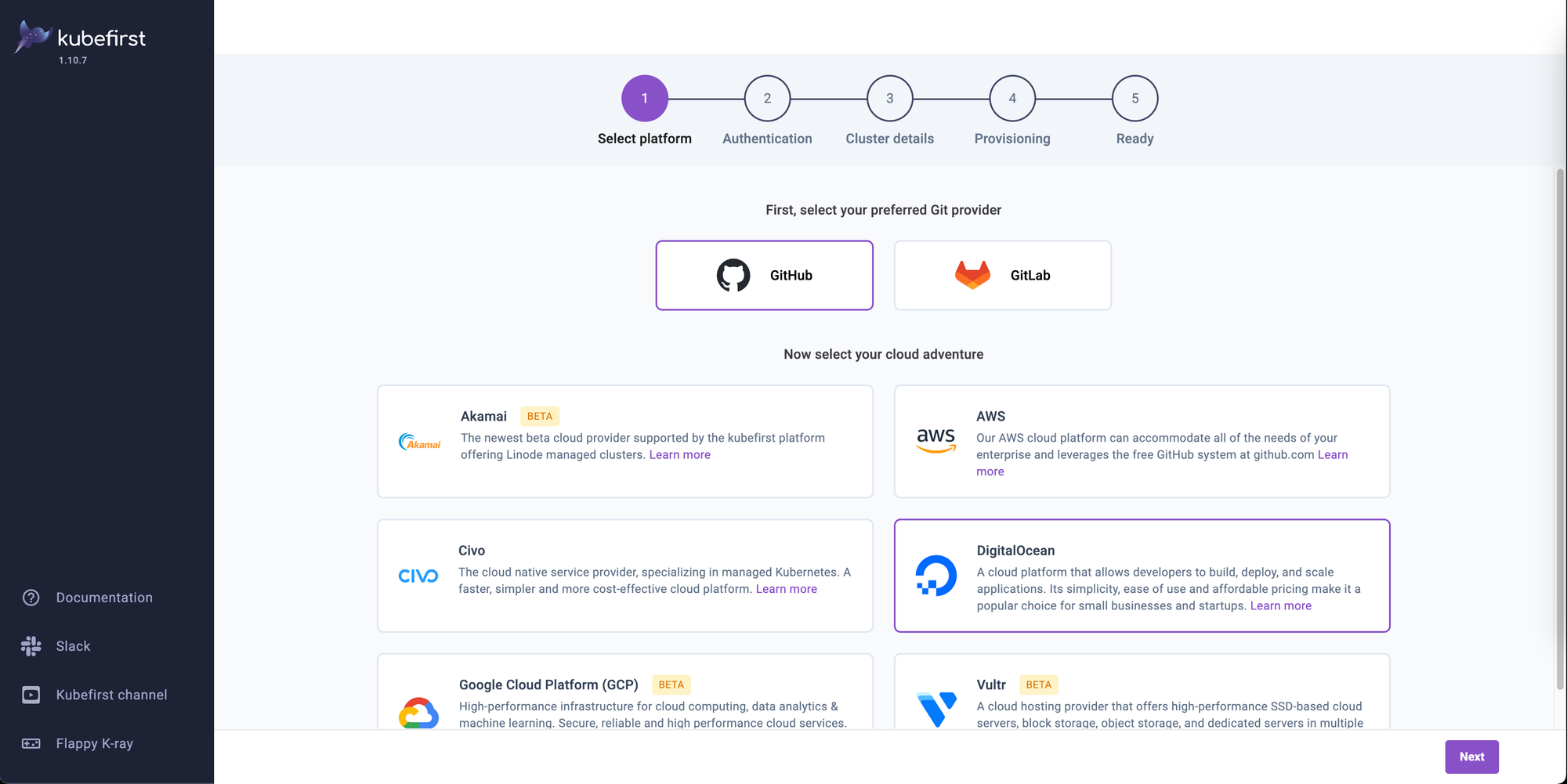
Once the command runs successfully, you’ll be guided through an easy step-by-step process for defining what type of cluster you want to create, and providing the proper access. Once the cluster is provisioned, you’ll end up with your newly created management cluster, and three virtual workload clusters provided as a demonstration of the capabilities of the platform.
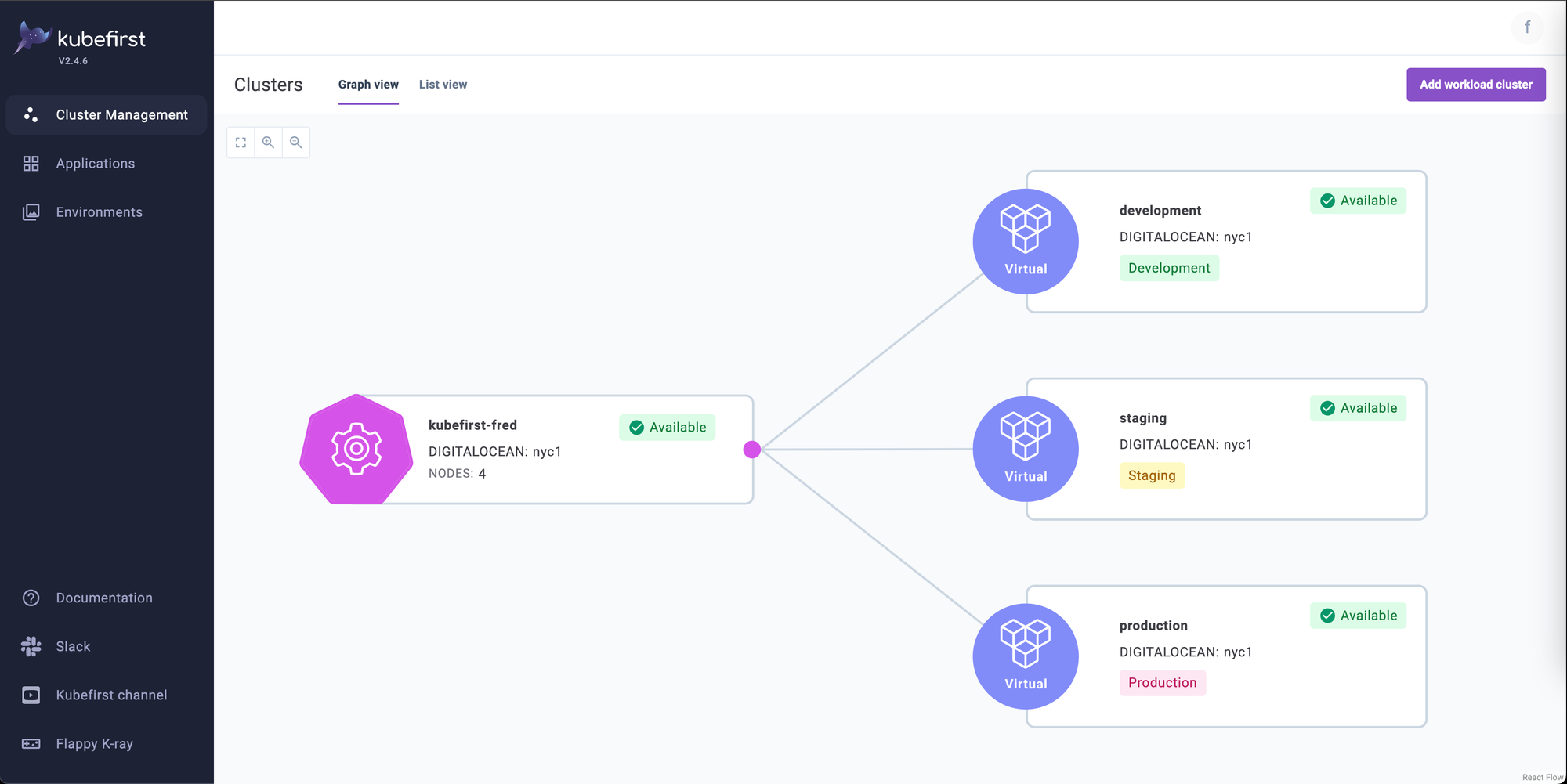
From that point, you can create new physical or virtual workload clusters. You can add new applications using the GitOps catalog, or customize your platform manually by using your newly created gitops repository. It’s yours, have fun!
As always, we are looking forward to hearing about your experience with this new release, or any feedback, so join the fun on our Slack community.

